VN editor is a very simple and fast editor application, using this app features you can create and edit amazing new video editing, you can add and remove video parts and styles easily. if you know how to work this app fastly you can create wonderful editing very quickly in very attractively. In this special editing i have focused on only how to change your background to lightning sky effects in better understanding way.
How TO Set Best Sky Effects IN VN Editing App
Contents
This editing tutorial definitely moves your knowledge to next levels because you are learning more extra steps. This is little deep progress so you have to be focus to learn and apply while you creating in your mobile. now this is very unique way to get complete information fro our tutorial. you can follow both methods.
First you have to download and install vn editor app, you can use pro app also. Pro or unlocked app gives all options to work on your editing, try to use such app.
How to add sky effects easily after removing existing background, even without removing also you can apply simply, there are only few important steps you have choose.
Also, try 5 best filter options for edit Instagram reels
Steps Involved To Create This Editing
Speed, sloe motion editing, can also applied to sky effect video easily,
Steps: – Start application, add new project and do import, next delete if any unwanted there.
Now click on the image or video plus button, then upload sky effect. all materials links below given.
Simply set on the screen using adjustments,
Use mask option, choose liner option.
Next upload again same video and apply fit and full option.
next you have to use chroma option, do adjustments and our face will appears finally.
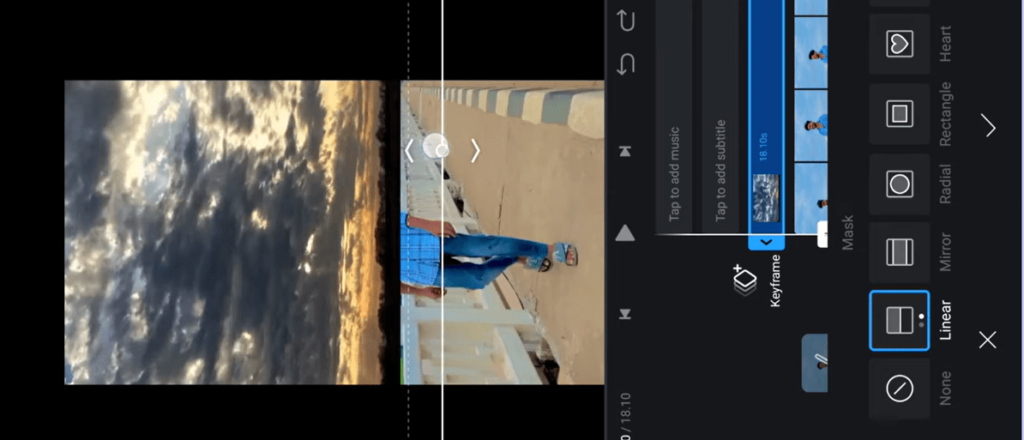
Download sky effects.
Download prequel editing app.
Click here to get VN editing app.