To know about how to change background of any video before uploading in Instagram reel, here i have explained very systematically including required files and process. How to add amazing sky effects to your video on your mobile very simple without touching large software. In the earlier days to do much better editing you have to lie on various software, but now all happening in smartphone.
Also, try create viral Instagram reels from here
How To Change Sky effects Background to Any video
T makes changes im going to using vn editor app, which is very simple free application, every one can use it easily. Totally you can enhance quality and changes done here.
Open V editor app, click on the new project and add video. Next click on the video select speed option, there choose curve or regular option, now do adjustment as shown in the watch guide.
very attractive option, you will see speed and slow motion in one video very creatively. You can adjust slow and speed motion very easily according to your assumptions. Now save all changes, don’t forget.
Aging open new project and add and open previously edited video. next click on video or photo, upload sky effect, that link available in this page, save and use in this point.
Click here for sky effect.
Now adjust the video where sky located, next you have to use mask option,
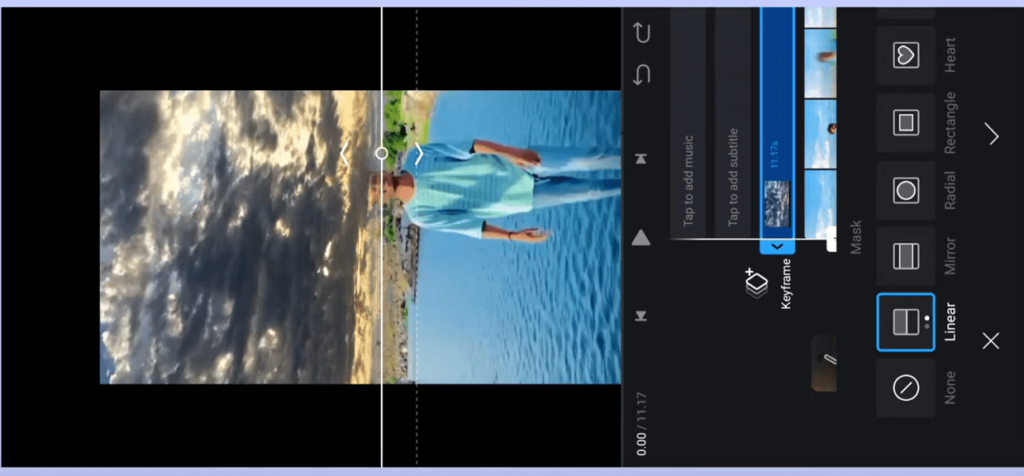
you have to do like this, if you get any confusion watch guide at 3.30 sec.
Again you have to upload video and click on the fit option, next click on chroma option.
Next add music and save and upload in your Instagram reels. do fantastic video, using best editing techniques apps. All you have just spend time and get good results.
Download the vn editor app.