While presenting your presentation in any where even in you tube video you have to start with intro, if intro is best your presentation goes highlight, to create advance 3d method intro on your mobile using simple android application kinemaster. to create 3d intro for your presentation videos, just follow this page, latest method explained.
3D Intro Making In Kinemaster 2022 Latest
As you know kinemaster is popular advanced photo editing software for android, using all editing options you can create amazing intro, let me show you how i created intro. first download kinemaster for android or click here to download.
Now you have to save some file template, all images, both links are given below. let me share this guide very quickly.
- Open kinemaster, select new editing, select 16:9 ratio.
- Image assets, choose white colour, increase duration of image.
- Click on layers, go media, select logo.
- Go cropping, enable mask option, select circle shape.
- decrease size and set in centre, then save.
- Again select layer, image assets, select white colour.
- Increase size, go cropping option, enable mask, select square shape and apply, feather 23.
- Go animation select 3 rd option.
- Next go layers option, image assets, select white colour, cropping, make small box, mask turn on, shape select, feather 30 + , adjust on screen.
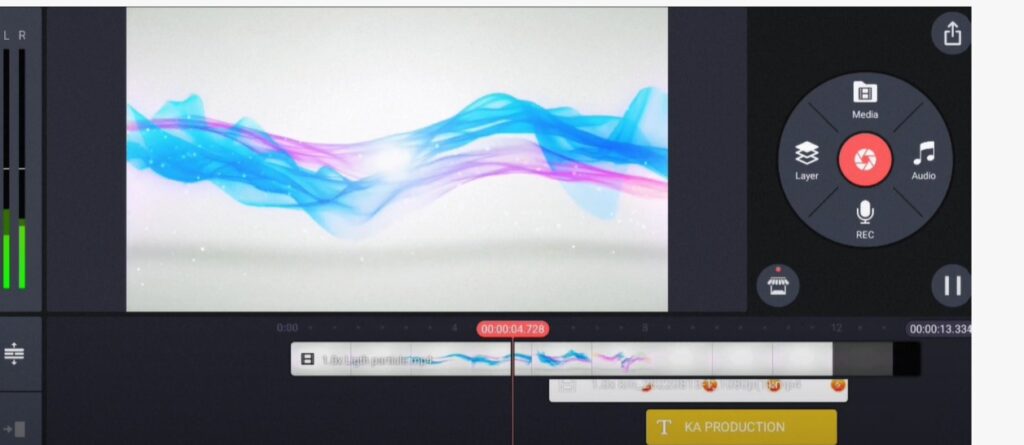
- Set the white box at starting point of logo, use blending, apply screen option.
- apply last animation.
- next export til edited video.
- select new project upload one video.
- Download template.
- use layer, media option. At six second add saved video.
- In Blending option apply multi option.
- Next do some adjustments as you want.
- Next select new layer a some point, select text option, write your intro text, select font, colour, etc.
- Use animation in animation.
- select out animation fade.
- play and save in your device.
That’s all friends, try in your mobile, to make more best intros.
All image, download