Banner and logo essential elements to your tube channel. banner is a long length profile, it’s represents about your channel details like name, caption and logos, social icons, etc. You can not copy banner from anywhere, it’s a creative element. in this page i have showed an example banner creation. this guide can teach basic and important process to make banner using your credentials.
Learn how to make gaming intro
How To Make Professional Banner For YouTube Channel
This is not silly guide, it can increase your level, normal to professional. once you learn how to make banners, then you can make next level professional banner, also, you can start banner and logo creation business, leads to earn some pocket money, so focus on this tutorial, this is simple and,to learn and practice we have added required links this page, aslso check screen shots pictures,

Now you have to follow steps :-
We need Some applications helps, we can create through those applications, like pixellab, picart, etc. here also we are using few apps, if you don’t have any apps,can get from play store easily.
Here first step:-
- open pixellab app.
- Select image size, choose youtube channel banner. size must be width “2560* hight 1440”.
- Now you have to add an image, the image link added in this page get and save simply.
- Download links
- Next increase size to 100.
- Now apply lock option to this particular layer.
- Next go to shape option, take rectangle, and fill the colour area.
- Now apply new colour or select your favourite or suitable colour.
- Now click on + option, and upload one image from download section.
- Adjust on screen and change colour,apply lock.
- Now take rectangle share and cover the size to steps design with same colour.
- Next you have to add logo, for that take rectangle shape and add another side with some inclination.
- Now add logo.
- Next write channel name from text option. apply excellent font.
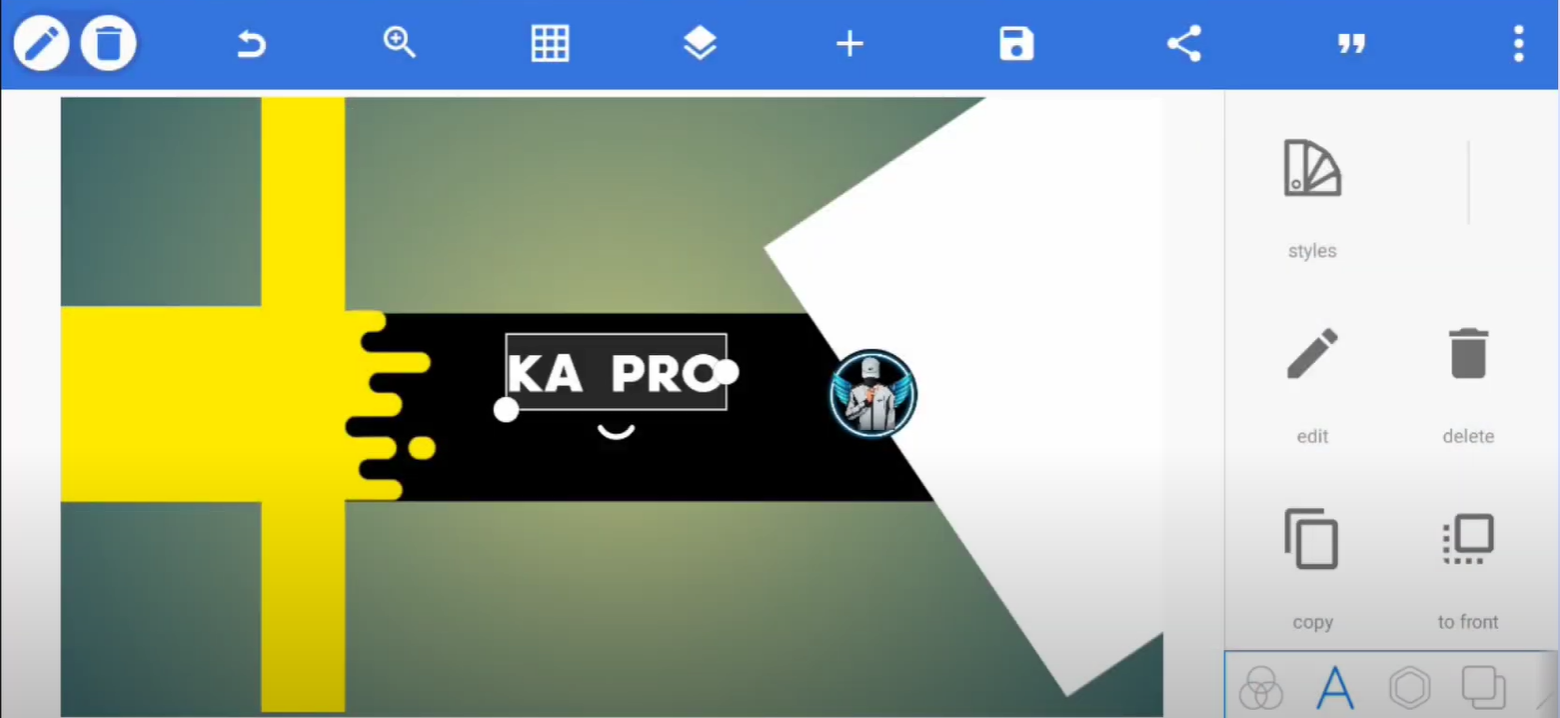
Like this you can add reaming details on the banner, social media icons, caption,meta, description, about channel. easily. if you get any confuse do recheck watch guide.