Montage cc colour grading process in alight motion, how to apply such effects to your own video editing? hey guys, welcome back to another latest interesting editing in alight motion. colour grading can improve your videos or photos quality easily and in better way. so to know how to do using alight motion, this is the right approach, follow our tutorial.
Learn photo to video status editing in alight motion
How To Edit Montage In Alight Motion | Montage Cc Colour Grading
In this page i have added a xml file, that files contain 9 files, you can them in the right time. now we are going to show you how i added that file, how i import to alight motion, next process.

I have used an simple editing process, this process can help you to give simply steps, first you have to download xml file, keep in your device. now send to alight motion app, like this send all xml files to alight motion app.
After you send XML files successfully, open the app and selct any xml file, you see some layers with fonts and other effects, that file save your time, now you have to upload the video to apply colour grading that all, reaming process already done, so it wil apply all cc effcts to uploaded video, next you can save the video.
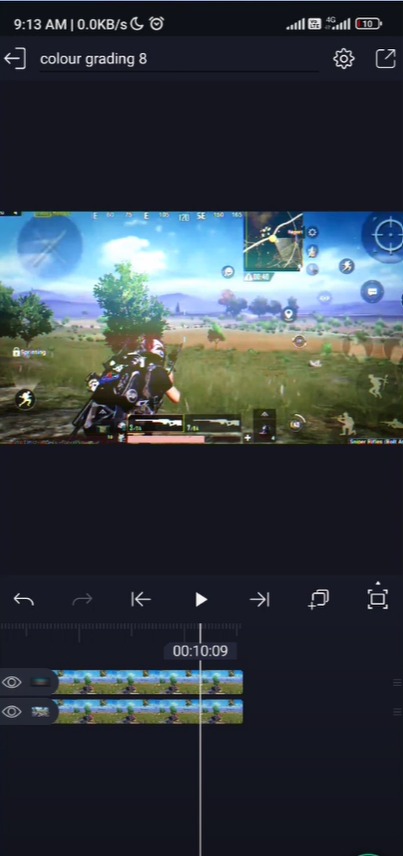
Now increase layer duration to apply to video until last second, so make sure all little adjustments easily. You can upload more effects to your videos, also you can add extra fonts and music. now you know how to apply colour grading to your gaming video.
this type of editing can give special attraction to your any gaming tutorials. so let them keep safe and apply, each filter for every new video. thank you guys.
Xml File;- check here