Sometimes our video backgrounds are not related to foreground information, to match them with proper background, required some editing steps to that video without loosing any details, those steps are here with an example editing, also you can get some awesome natural colourful backgrounds files.
Also, get best video editing app for mobile
Remove Video Background Without Green Screen
This is exiting video, this app can allows to change background applying few steps only, without green screen and other options, so learn how i removed and added using vivacut app.

Download vivacut app from play store or check here.
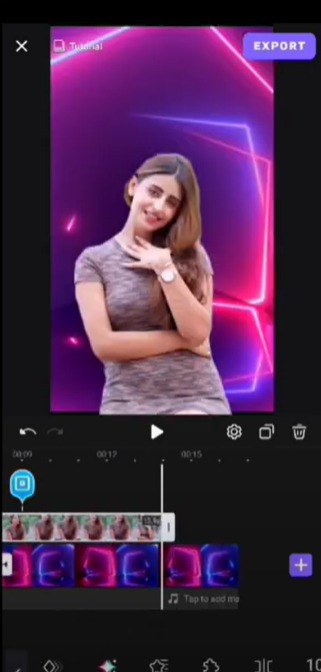
I have added some background files, get them, those are useful anytime. Download.
Steps :-
- First open vivacut app, select background and import.
- Increase duration of the video, go canvas set screen size (16:9) depending on your video size.
- select Over lay option, upload video, complete arrangements.
- Next use FX plugin option.
- apply keying option.
- Repeat keying option to get clan replacement.
- Now save video.
Now we learn how to replace video background..
- now select video background
- set video screen size.
- Next use fx and choose keying.
- here also same options required.
like this you can change backgrounds very easily on your mobile. thank you guys.