Hi friends, welcome back to lofi status video editing using inshot app, this is not a new topic but we are showing a new way to make on android mobile using inshot app. inshot app also best video editing app, it has so many best editing features to make amazing videos with high quality, free app, you can use paid options also.
Double photo moving in single screen, how to in inshot app
Trending Lofi Status Video Editing In Inshot
Lofi is trending status video type in Instagram and other social media platform through this page you can create our self. let me cover step by step along with required files, once you get all materials you can make very quickly.
If you are looking for various template and simple video, photo editing, follow adharcraddownload.in.

Open inshot app, you can download and install instantly from play store.
In new project select and upload images. next use canvas and apply size 9:16. set duration 10 sec or 30 sec.
Apply Filter and do some adjustments, saturation, contrast,etc.
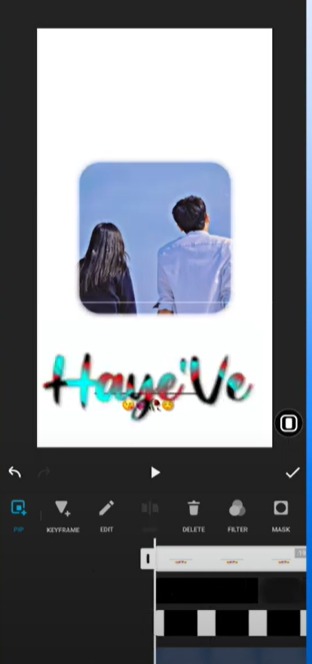
Use effect option and apply blur effect. use pip option, next use saved video from recent downloads related to this video. save til edited part as shown in the tutorial

Next take one more new project and take same photo here, canvas 9;16 ratio.set duration.
Nov 17, 2022, lofi in shot
All materials:- click here
Use PIP and insert previously edited video. next add lyrics and complete the video. next use blend option and set on screen. all material links added here use them to make further any videos on your videos. if you like our efforts and editing, like and share with your friends. thank you.
Material:- Click here