Video creation using photos is a trending method, to create video on your mobile, this is very simple way to applying new effects to each new photo, here i am capcut application, let me show you how to create using capcut app features very simply with an example editing, you can know new animations and effects. you can create under 5 min a video using your video fantastically. there is huge difference between normal video and photos to video converting methods.
Also, try photo transition video effect
How To Make Fast Beat Photo Video
This is fast beat photo video editing tutorial, here you can get an exact information on how to create such video very easily and successfully without any errors, aswel you can learn more tricks from to create fabulous editing video tricks using various new transition.
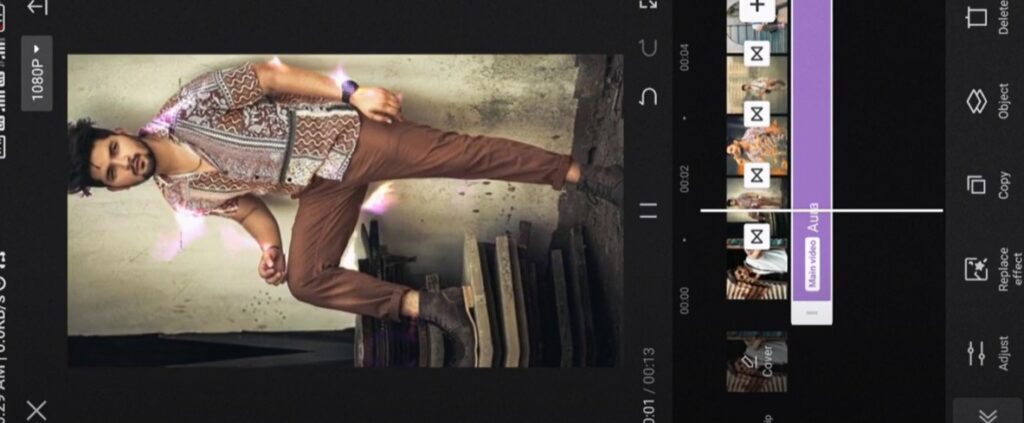
In this video editing i have used multi effects to get this video really fast beating effects, very simple method hidden, i will reveal that trick in this page.
Capcut application you have to use, download and install from play store or click here, but you have to enable quick vpn to use this app, this is a note, if already know about this ignore.
Trending reels video editing in Capcut
Viral reels video editing in Capcut, crazy steps, everyone can make easily, try once. Click here
now open new project and upload photos, next decrease the time duration up to 3 sec. next fit on screen, use your fingers to move. now click on animation option, choose combo sub folder, then choose pendulam 1, and pendulam 2 options, just use alternatively each animation.
Sky effect video material:- check here
Next choose transition effects, blench adjust duration. apply to all images.
Next video effect, click on video effect, rolling film effect. add music, you can get from this page.
fast beat song:- Click here
Once you done all steps, export and save video.