Hello guys, so far we have covered how to apply blur background to any video using VN, capcut editor. but today we are using one more application to edit and apply blur background to your video safely and accurately. There are so many options we are to apply blur using big software and another apps etc. but sometimes we have to apply in various blur types, in that case you have to use manual editing. use any app, same results appears, but if you are not using VN or capcut, and using only kinemastar app, then this guide for all those. so check carefully and complete successfully.
Do you know how to add blur background to your video in vn editor
How To Black Video Background Blur To Video in Kinemaster App
If you are willing to do this editing in kinemaster,please download kinemaster app apk officially then continue. Now you need a blur background video to replace to original video, so we are giving that demo video to apply anywhere without any issue. Download and save the file.
Open kinemstar app, create new project, select screen size, as your wish screen size, there are various sizes can apply, Instagram, whatsapp, you tube, etc. now select black image, next upload video from device, set on screen, if not accurate, use split on screen.
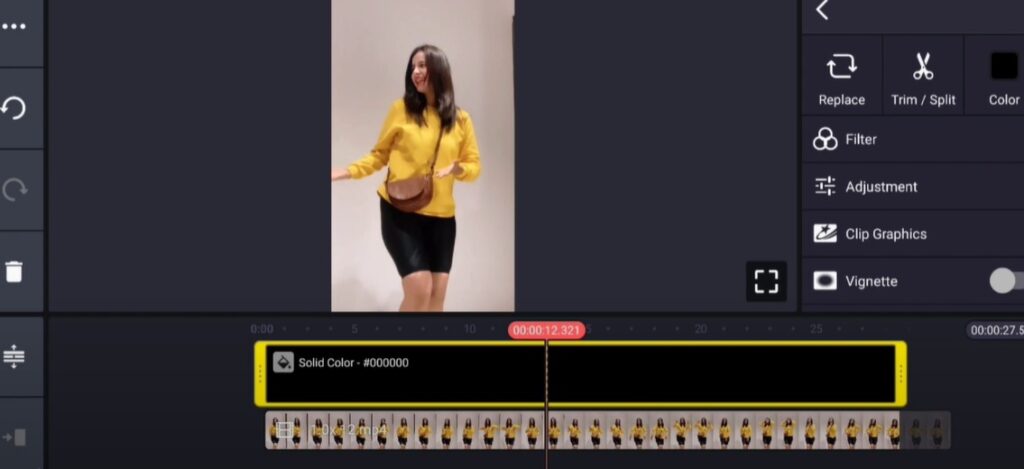
Once you setup duration and size, then use very fundamental option to remove video remove, that is magic remove option, apply and wait sometime.
Now you have upload new bg video, lightning video. just do replace with that. Again use split screen. Next apply sen t to back newly uploaded bg.
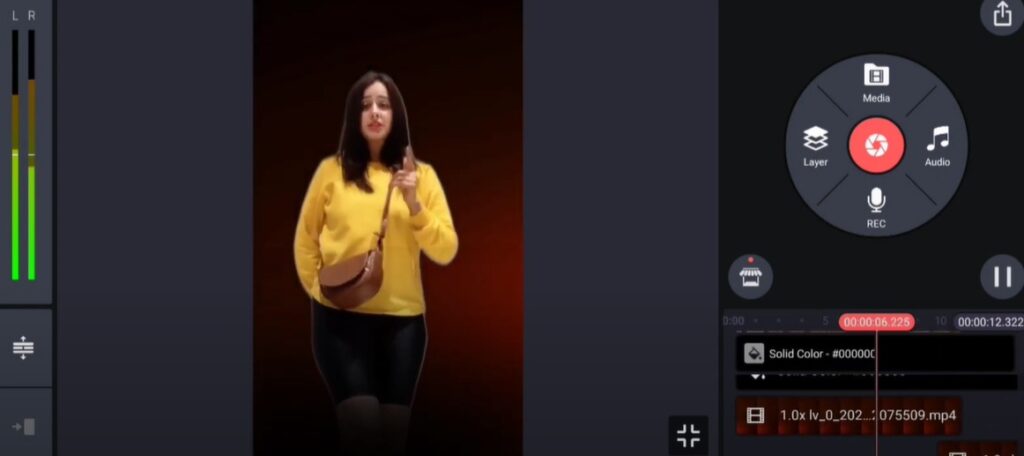
Download the BG:- Check here