We can add any background to our captured video, this process can done by Android or iOS mobile easily without video quality drop. Here I’m sharing that information including best backgrounds images, you can save in your device to use while you editing.
Also create new video, how to create video from photos in inshot app
How To Change Video Background In Inshot App
Very less efforts you face of you use inshot app, available in palystore or get from adharcarddownload.in. now i will give proper guide, then you can edit simply.
Open inshot app, and import video background from recent download, next choose exact screen ratio, go to canvas section, then apply size.
Next you have to select effect, style, appy blur option.
Next Click On PIP, next upload video from local storage. Here i have choosen green colour background.
Now you have to choose chroma option, to move green screen, adjust strength level.
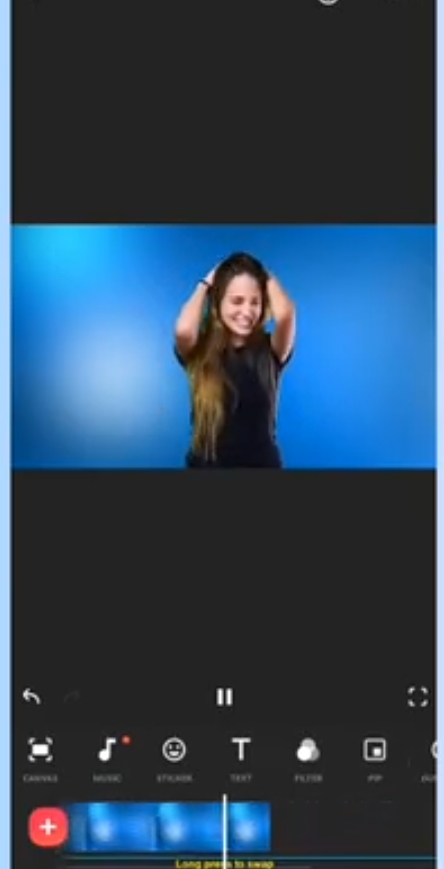
Now you can apply multi backgrounds, just use split option, then choose video part and select replace option, upload background photo. For good looking appear use transition option. Like this you can change background of video simply using inshot application, this process take 5 min only. This is manual editing.
Download link:- Click here