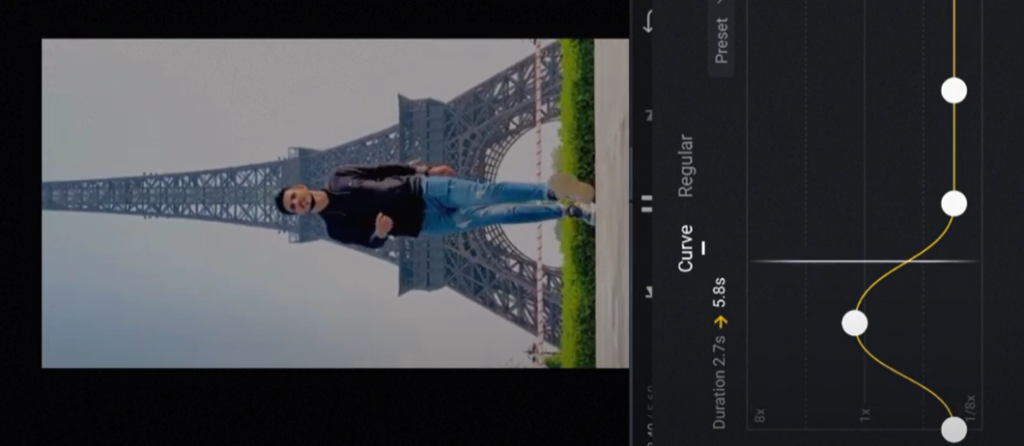In 2022 to learn how to create slow and fast motion video editing in your mobile, video editing is creative work you can do a lot of changes to get awesome video, you are putting efforts to add some amazing designs, in that process, slow and fast motion also one kind of video editing, to know that this page guide you overall.
You can try one more editing , how to apply auto velocity capcut video editing
How To Create Slow And Fast Motion Video Editing
Contents
to make this video i am using the vn editing app, you can download install from our previous pages or get from play store. now open vn app, start clicking on new project upload normal video, now you are doing that adding slow and fast motion effects to your normal video which captures or downloaded from somewhere.
New Trending Video Editing With Special Effects On Android
For this video, get materials:- click here
These are steps to making as tease in your mobile. dec 6 2022
- First adding black intro, click on effects, choose black effect and apply to video. adjust effect time in video.
- Next you are adding slow motion, for that choose the point from where, use split option and split the video.
- next choose speed option, two methods available, regular,curve.
- Using both methods randomly you can create slow and fast motion can add simple to your any video at any length.

- Next apply shake effect to the video.
- Click on effect, im using jitter up effect, you can dd any effect for your video.
- You can add transpan, white, any effect you can use.
- you can apply many shake effects any point, through split option then use effects.
Get vn editing app. check here.
Play store check here