Way to create amazing lyrical videos for whatsapp, Instagram status very easily like professional skilled editor in your mobile using simple free VN application. whether you are a skilled editor or not, but this method definitely learn how to create best lyrical videos to your status. Just pay little attention on this guide to learn how to create simply, even beginner can create once he start work along with us, as well we are providing our materials to help them while doing. so everybody can do simple at starting step.
Also, try free best photo editing app
Create Lyrics Video In VN || Free Vn Video Editor Tutorial
Contents
This is complete free vn app lyrical editing tutorial along with free materials, you can use them without any hesitation. once you learn then you can design your personal templates or follow our editing tutorial get more free templates and other materials, our team always update various type of lyrical editing practises. if you feel precious to learn on how to design aesthetic status making video, w will help you anytime.
To create successfully, first download install vn editing ap, just follow given below links to install successfully, directly. also, download and save required material to make your first and best lyrical editing, those links also added at the end of the page. vn editor is a simple interface application, which helps you to apply all editing option like big PC software, through his app you can create any time easily.
New Viral Status Video Editing In VN Editor
Recently created video, get materials
Materials:- Download
Steps to create in vn editing :-
- open vn editing app, click on new project, select photo option and upload photo.
- Now increase the time line of the image.
- next select video size, i have selected 9:16, this option available at the top side original option.
- Above your video, you will see photos,stickers option, open that and upload effect video.
- Next important step, click on the blending option, inside you get screen option, apply.
- to increase same effect to our long video, make duplicate same effect video, apply to extra length, split the duplicate and remove front part.
- Again add effect through clicking on the photos button. ( dont worry all materials given below)
- Again choose blending, screen option to merge on the screen.
- Finally you have to add lyrics on the video.
- You can add nay language song lyricals.
- next use blending, screen options to merge on scree.
- Increase volume, and you can aply more filters, if you need.
- check once complete editing.
- Export and save the video in your device, then use anywhere.
Like this i have created very successfully without any hard steps, i hope this method very easy to create any kind of lyrical videos.
All materials links:-
effect Link:- Check here.
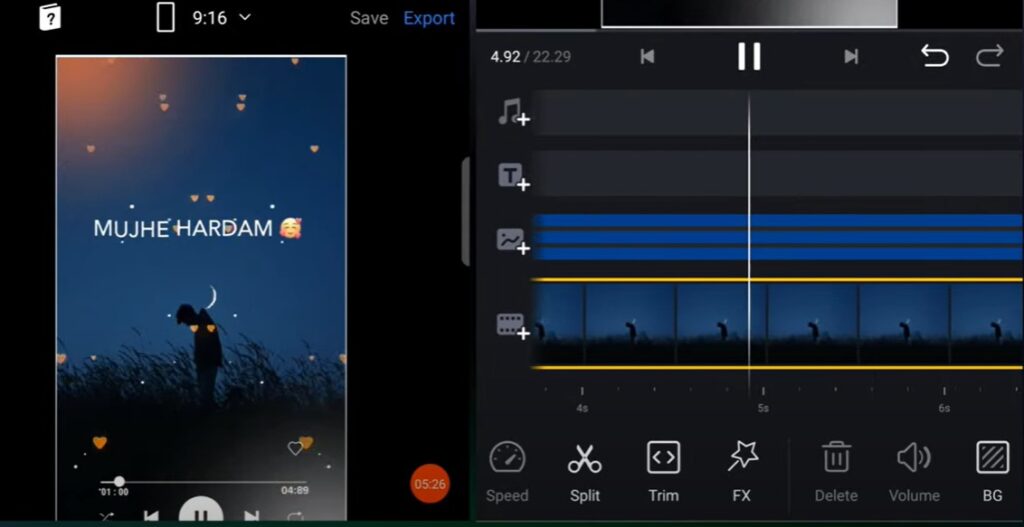
Music effect:- Click here