Hello guys, this is really trending type editing that is Double Photo Moving Status Video Editing In Inshot App. so today we are going to learn how to make double photo moving type lyrical editing in your android mobile quickly. this page gonna help you in all ways to create such editing in your mobile using inshot app.
Lets try another fantastic editing iphone filter in vn app
Inshot Trending Status Double Photo Moving
Let see how the output will be, now just observe a screen shot of the video.

Let look how superb is this. now if you wanna try similar video using your image, you can use our template and files, those links also have done here. to know step by step process you can follow watch guide.
First download and open inshot app, start new project,in the first step, select one blank black image, set duration to image, next use canva and select 9;16 ratio.
use PIP add photo from gallery. fix on screen. next take one more image and set on same screen bottom.
Use crop use unwanted part. set on bottom. apply moment as shown in the video.
You need one file to fix on scree, use the file,
materials download now.
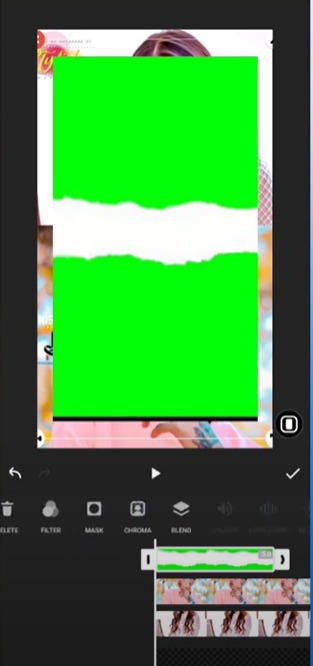
Next apply chroma option. like this you can adjust and add lyrics text.