Are you trying to change colours to your video but not getting good results, why don’t you look at this guide once! may you get useful information. this is quick guide along with required xml file. XML files so much help you to finish the video editing simply. so save and send you alight motion when you start process. this is free of cost and manual method, you can apply to any video.
One more interesting editing, montage editing to your gaming videos
Alight Motion Trending Colour Change Video Editing In Alight Motion || Colour Grading
Contents
Let me sharing the process, so follow here or check our watch guide, eventually you get understanding process. This creation creates impressive to your video when you share with some body. this is alight motion based editing, so you have to install and use alight motion, you can check our previous articles to get.
How To Create Trending Shayri In alight motion
Here is the clear guide along with required materials, let get and finish editing in your mobile.
Click here to get materials.

Now you are here to learn how to do colour changes to look like natural.
Open editing app alight motion, select screen size and select editing video, complete basic steps. next you have to apply two effects to normal video. Go to colour, select replace colour, choose stander setting, now this is the key point so remember how to apply colours. choose colour picker, and change the existing colour to new selected colour.
next apply vignette effect. tricky method, so be careful while editing, if you do not get results, contact our editors, you get solution.
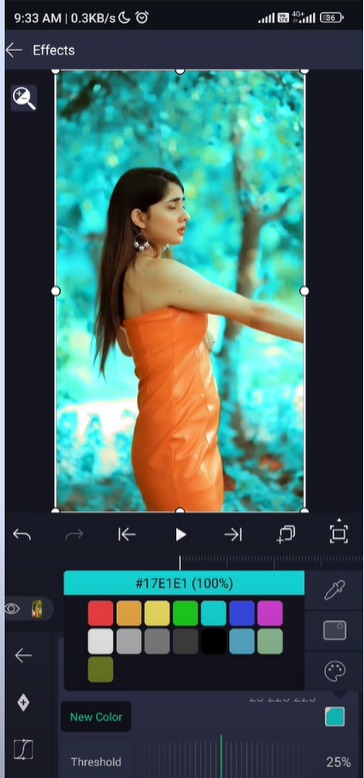
XMl File:- get from here