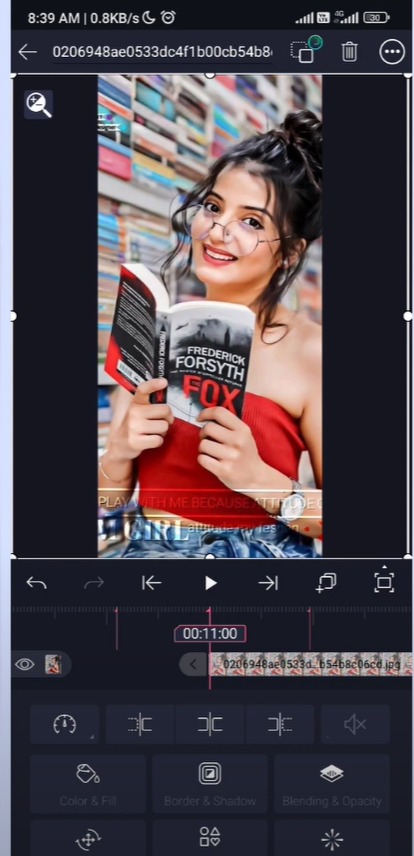Hi friends, so far we have learnt how to create trending status video editing in kinemaster but now we are using alight motion app to create status video, if any body want learn new type whatsapp status editing this guide helps you. we are also adding all materials to create similar video.
Contents
Also try, alight motion trending video background colour change in alight motion
Trending Status Video In Alight Motion | Whatsapp Status Video Editing in Alight Motion
First you have to download and save xml file, next you have to add file to alight motion app using send option, once completed that step, now you will see beat and ka production files, open beat mark, in this file music also added. now open second file, this file contain lot of layers, fonts, images etc, click on text, edit the text, change font. long process, be patient, i will provide only important files,
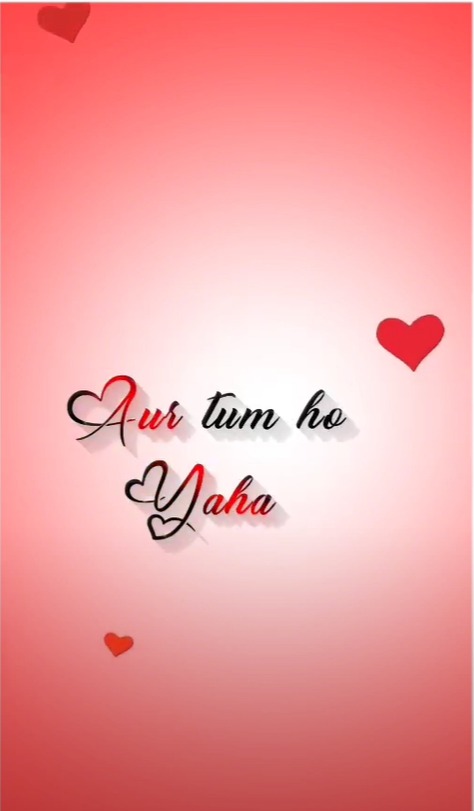
surprise magnificent tutorial is here, next copy the two layers from second file after replace text and fonts, add to first layer.
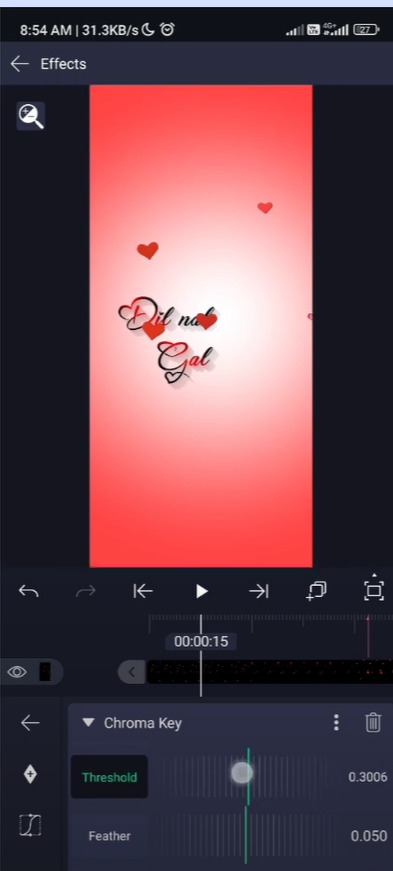
All materials Link:- Check here