You can create one more best shake effect photo video editing in alight motion app using preset , this is completely new method, you can not create using previous method in this method you are going use alight motion preset, alight motion xml file, preset import file directly. so little different and gives best results to apply new editing.
YOu can learn more, how to use lightroom to create stunning Color grading videos
How To create Shake Effect Photo Video Editing In Alight Motion
Contents
now we are going to explaining the complete process in step by step, so don’t get confuse to learn, in case if you do not understand simply watch our video to know very briefly. so finally all material links and minimum support can gather form this page very confidently.
Let me tell you what kind of files and application requires and where to get them easily. to know that, you have to follow this page.
steps to complete in alight motion app:-
- first click on the preset file, import the given preset.
- after import you get two presets in alight motion, for that you have to download and install alight motion app, you can get app link from this page. click here.
- Now open green color preset, now add photo which size must be 9:16 ratio. for that click on the plus button, choose 9;16 ratio directly.
- Now select photo. set in that ratio using zoom option. apply fill composition option, that option available in upper right side corner.
- You have to export using current frame as png.
- Again save photo.
- Now upload another photo is same ratio.
- save the second photo also.
download preset:- Click here.
bookmark xml :- Download
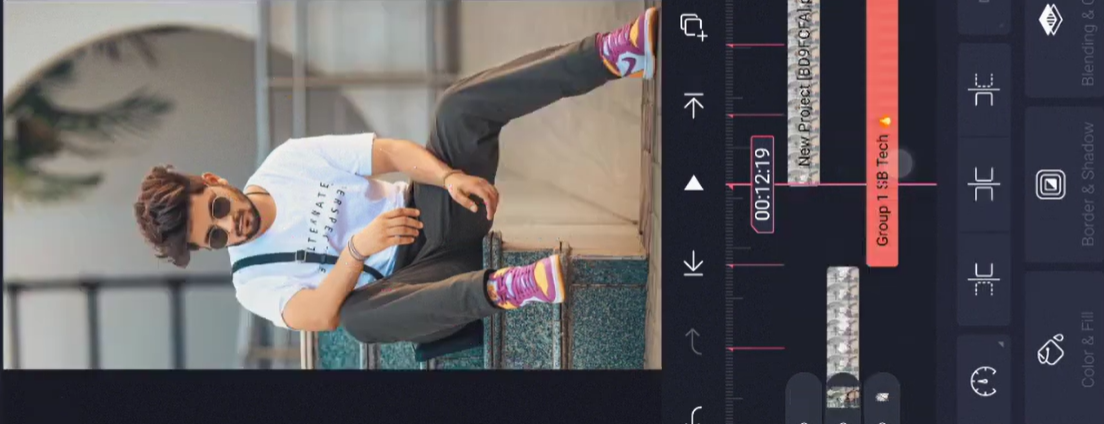
Shake effect xml :- Download