Glowing text type effects can addition attraction to your lyrical when ever you prepared to create awesome lyrical video using your albums and any famous suitable song in your free time, if you don’t know how to create and add glowing text effete your editing. From here you can get complete details step by step to make glowing text lyrical editing so sophisticated.
Way To Create Glowing text Lyrics Video In your Mobile
Contents
This type of effect give so strong support to your lyrical editing, if you know once how to add you can create more video using same effect, also you can learn more effects and editing tips of vn editing app, capcut editing 3d zoom strobe from our latest guides.
To edit any video or photo you must need a editing platform either app or software, usually software are big size and only support in PC devices, like photo shop,adobe,editors, etc. if your editing look place in android mobile you have to install best and fast photo and video editing app.
Well, you have proper guide here, why are you installing apps. now you need to apps, both download links and features expressed here. so get them easily. first app inshot app, second node video editor.
Present some automatic lyrical editing apps also available, there just you have to edit few details only. but this is complete manual editing you can create in many ways creatively, but here you need some skills and time. if you interest in this method we will help you with quick editing guide. so learn from adharcarddownload.in.
Let’s start Editing:-
First download inshort video, download the app. next open app, start clicking on new video. now upload nay photo or background photo, i have selected black colour background. next click on canvas option, select screen ratio, 16:9. increase time duration of image, use drag option.
Next come to the starting point, click on music option, select effect, now upload music from my music section. music added successfully.
Next choose text option, type text apply any your favourite font. You can download or import any font from inshot app. Next apply animations using animation icon in same page. many animation there you can chose any one freely. click on done, check text time, do adjust if required. To add reaming song lyrical text, just copy already existing text. past after first text, now edit the text, like this you can save time.
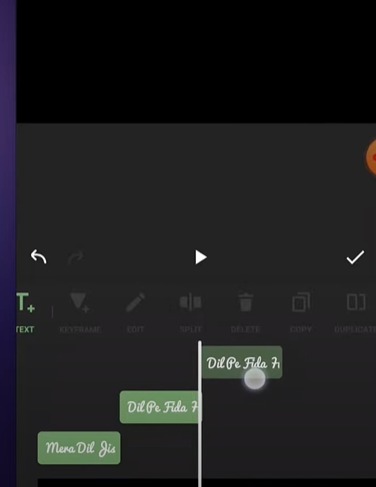
like this complete all song lyrical text. next step you have to save the video the local storage, make sure 1080 p, 30 frame rate.
Now Second App required:- Node app
Download node app from here. open app, click on new, click on midea, upload already saved video from inshot app.
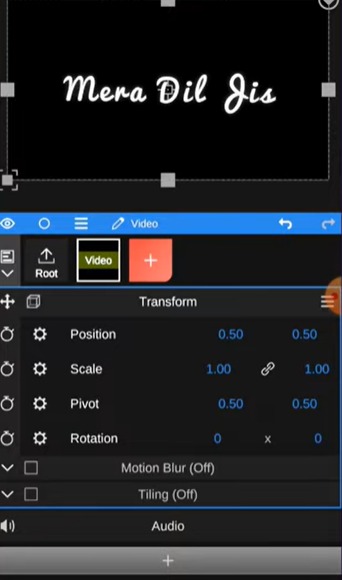
Next click on the plus button which appears as a last option. next choose asset store, inside you get glow scan effect, apply after changing colour to red colour. repeat same steps apply rain drop effect from assets store. set blur value 0. next final step export and save video in your device, use as your wish.thank you to all. if you like our editing, please like ans share our page.