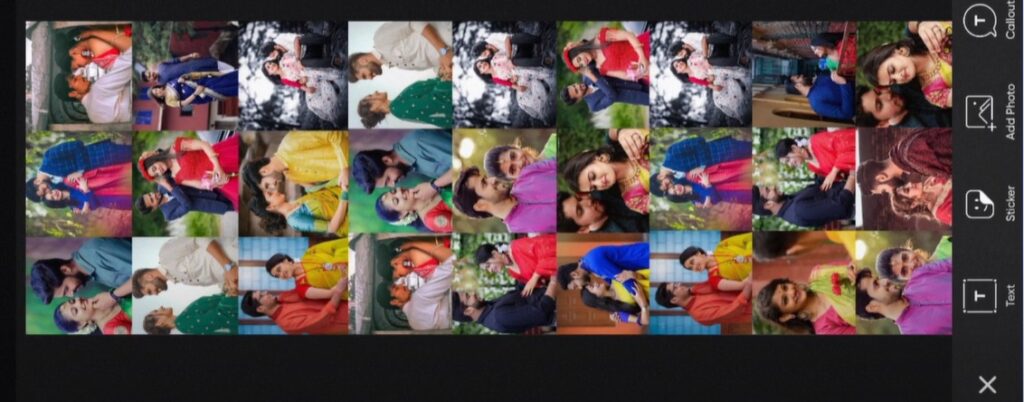Photo moving lyrical with background song is awesome trending video editing to impress girl friend or boy friend, even you can surprise your relatives and friends. Many people continuously asking us how to create superb photo moving editing with lyrical text music. here you get scratch to end tutorial on how to make such amazing photos to video editing yourself in your own device, you can ask me any doubts and special attraction video for your photos.
You can try, slow smooth editing
Photo Moving Lyrics Video Editing Background Song, Scratch To End Guide
Contents
This is little lengthy and worth video editing, stay attention and read entire page or watch our guide video. you can get required app, which used photos, all materials given here, just save them and use when those need.
This is an absolute guide to learn best photos moving lyrical editing, to complete this process, we used picsart application at initially.
let’s go to the process.
First download and install picsart application from here, the link given here, check for pics art app.
Now open the app and start with new editing button, now go to upload section select images which you got saved from this page or you can select any images.
- set border 0.
- photos ratio select square.
- layout select 6 th number one. This layout can give same sizes to all images automatically.
- Next use opacity, adjust images content like head,face, hair etc.
- Now save this photo.
- Now remove all photos, discord them.
- Again choose new photos or any photos.
- do repeat same steps like border 0, ratio layout, etc.
- Read same steps 3 rd time, totally you have to repeat three times, remember, as i told this is little lengthy, to get best editing you have spend some time.
- Now first step completed.

2nd step
- Choose white background in new project, if you don’t have download from this page.
- Now upload photo select 3 college photos which saved already.
- Now fill the photos on white screen page.
- save image.
3 rd:-
- Open google or click here to open adobe background remover.
- Upload photo, remove background and download without background image.
- now open picsart, edit photo, select background, choose transparent background, click on add photo, now select bg removed photo.
- fit on scree, apply shadow 93, use white colour for shadow.
- Go border set as value 2.
- Make sure internet turn on, apply apply sticker heart crown.
- apply stickers second time
Alightmotion:-
- Now open alight motion appp, click here.
- Open app, new project select 1:2 ratio. create project
- Import all photos collage image.
- Apply fill screen option from right upper side dots.
- Apply movie option, scroll up to down and apply.
- Effect add effect, color and light option, decrease saturation apply.
- Upload music from your device.
- Upload bg removed edited photo.
- Next select box and border, set image front, write lyrics and save your video.
Download all images:- Download